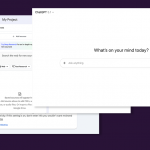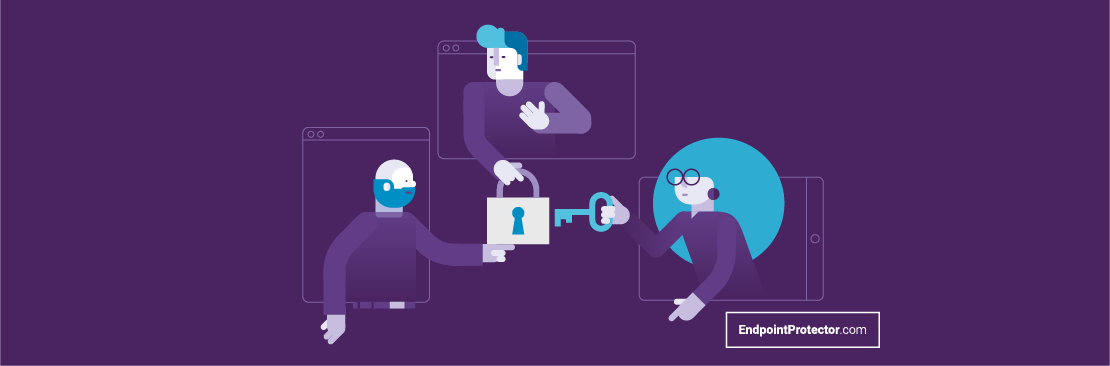
Hybrid work environments that support a mix of at-home and in-office arrangements are emerging as COVID-19 restrictions are gradually lifted. Besides factors such as productivity and collaboration, security is a critical component when establishing a hybrid workspace.
After last year’s shift to remote work, companies are navigating into unprecedented territories this year with more permanent hybrid work arrangements for their employees. Many large organizations such as Google, Facebook, EY, and Salesforce have recently announced their plans to combine remote work with office time.
Besides the opportunities, embracing a hybrid work model presents several challenges, such as equipping employees with fit-for-purpose technology and implementing new policies to accommodate teams. It also means a workforce that has spent the last year discovering new ways to work. They are now more mobile, jumping between devices and networks, and also more likely to leverage cloud collaboration technologies to share potentially sensitive information between colleagues.
All of this creates new cybersecurity and data protection challenges for businesses as they transition to hybrid work environments.
Last year, data security threats saw a sharp rise with the introduction of work from home for the majority of companies. This rise happened not only due to malicious outsiders looking to exploit security vulnerabilities but also due to insider threats such as human error and social engineering. With lessons learned last year, ensuring hybrid work security while balancing accessibility should be a top priority for businesses.
Here are our key security recommendations for any organization looking to adopt hybrid work arrangements for their employees.
1. Enforce device security
When adopting a hybrid work model, your security team should pay special attention to employees’ devices for work-related tasks. These work devices should be kept up to date with the latest antivirus and antimalware to reduce the risk of outsider threats.
For risks originating within the organization, you should implement a Data Loss Prevention (DLP) solution such as Endpoint Protector DLP software. With a DLP, you can minimize the risk of data loss, leakage, and theft by safeguarding sensitive data categories directly. When applied on the endpoint, DLP policies stay active regardless of a device’s location and can, thus, support remote compliance. In addition, these solutions often come with predefined profiles for data protection regulations such as the GDPR, CCPA, PCI DSS, or HIPAA, helping companies stay compliant.
Securing mobile and printer devices that your employees use outside the office walls is another critical security requirement. Otherwise, your data is open to security threats such as phishing, mobile malware, and accidental or intentional data leaks by your staff.
To avoid these, start by establishing a bring-your-own-device (BYOD) policy. This should provide clear guidance on what personal devices employees can use for work, how they should access information safely and securely, and mobile security best practices. DLP can also help to prevent confidential information from being sent to printers.
Using appropriate encryption is another essential security measure with a hybrid workforce. Encryption is useful against cyberattacks and cases when a device is lost or stolen, as unauthorized people can’t access data.
2. Optimize productivity and collaboration
In a hybrid workspace, it is crucial for your company to balance collaboration security and employee productivity. Without proper controls, collaboration tools such as Microsoft Teams, Slack, or Mattermost can expose your organization to serious risks and damages.
For remote workers and hybrid teams, collaboration tools are easy to adopt and help to enhance productivity. Still, they also increase security threats through easy and often uncontrolled file-sharing and team collaboration. These tools usually have basic built-in security capabilities but often do not provide adequate protection from some of the most common security risks, like data leaks and data loss.
Insider threats are very present when your team uses workstream collaboration tools. These can take different forms, such as an accidental share of a customer database, an intentional disclosure of company business plans, or sending sensitive data to the public cloud. DLP solutions with content-aware protection capabilities can help you reduce these security risks by monitoring and blocking confidential data about being shared.
Some of the DLP software already have definitions for the most common types of protected data like PII, source code, and regular expressions. They also offer the possibility of safeguarding data by file type or name or defining custom content to serve specialized needs.
3. Embrace Zero Trust
“Never trust, always verify” is the core principle of Zero Trust, and it means that there is no implicit trust granted to networks, systems, or data. The model assumes that each request to access assets or resources needs verification, whether it comes from inside or outside of the traditional firewall.
If your organization adopts a hybrid model, that means a mobile workforce and the need to protect people, devices, apps, and data, regardless of their location. Insider threats continue to be a significant risk in this case, and having a zero-trust mindset is helpful whether employees are in the office or work from home.
A principle of Zero Trust security is the least privilege access, which means minimizing each user’s exposure to sensitive parts of the network. Access to systems and applications works on a need-to-know basis, including employees, partners, and contractors.
Microsegmentation is another crucial component. This means breaking up security perimeters into small zones to maintain separate access for separate parts of the network. Multi-factor authentication (MFA) is also a core value of Zero Trust. MFA requires more than one piece of evidence to authenticate a user: entering a password is insufficient to gain access.
4. Secure your cloud-based solutions and services
Cloud solutions and services are frequently used in hybrid work environments as they offer flexibility, accessibility, and easier scalability. Companies can mistakenly believe that the provider is solely responsible for the security of the cloud environment. But businesses also have a responsibility for securing their data and user access, whether the cloud service is Infrastructure-as-a-Service (IaaS), Platform-as-a-Service (PaaS), Desktop-as-a-Service (DaaS), or Software-as-a-Service (SaaS).
Some of the best practices to secure your information in cloud environments are monitoring, controlling, and limiting access to files, keeping your network security up-to-date, and using strong passwords. Another strategy involves encrypting sensitive data before transferring it to the cloud.
5. Train your workforce
A new working model comes with new threats and demands refreshed awareness. This means that your security efforts are incomplete without employee training.
Suppose you’re looking to keep your business safe and remain as efficient as possible in a flexible work environment. In that case, you should consider (re)training your employees, especially those that are hybrid or fully remote. Focus on the threats and risks they need to be aware of, as well as the cybersecurity best practices they need to know.
Apparently, the hybrid workforce is among the most prominent changes arising in the post-pandemic world. Securing data across a hybrid IT infrastructure is a primary responsibility for any organization, especially with emerging data protection regulations.
If you’d like to find out more about how you can protect your hybrid workforce, then check out our Security Briefing. Watch it now and learn more about:
- Why the risk from insider threats has grown.
- Is the hybrid working model here to stay?
- How cybersecurity policies must adapt.
- Identifying areas of risk in your business.
- The importance of creating a frictionless employee experience.
- A look at the technologies helping today’s organizations meet the hybrid work challenge.
Download our free ebook on
Data Loss Prevention Best Practices
Helping IT Managers, IT Administrators and data security staff understand the concept and purpose of DLP and how to easily implement it.