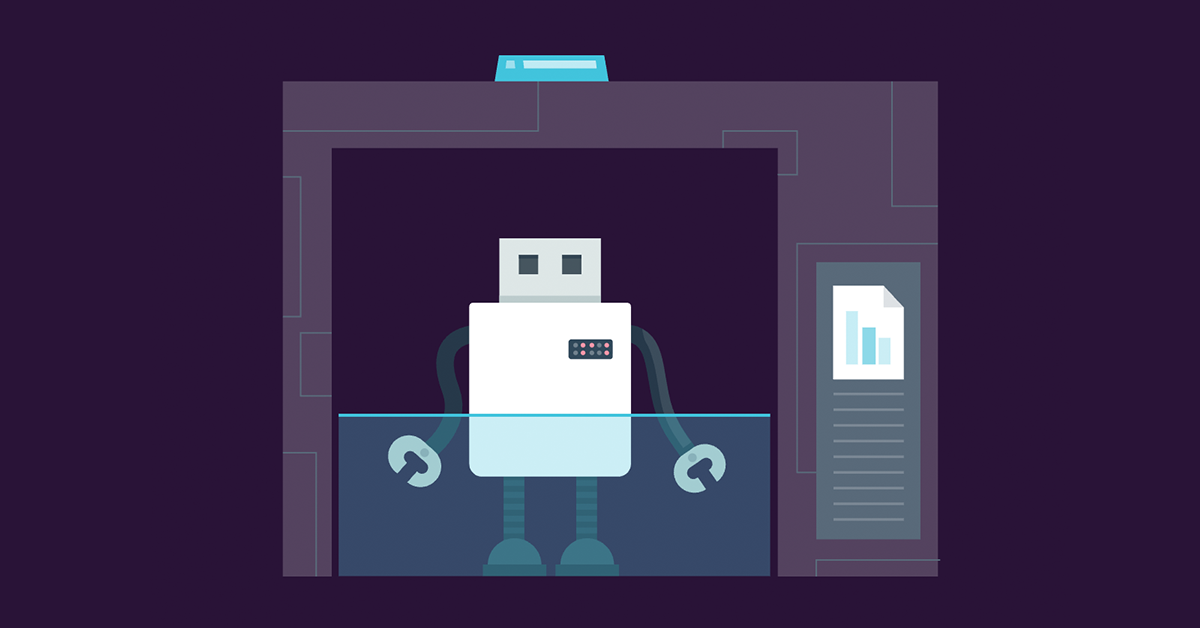
Legacy USB blocking is no longer enough. Today’s data moves through Bluetooth, printers, mobile devices, and high-speed ports, creating blind spots that old tools can’t see. Modern Device Control from Netwrix Endpoint Protector unifies policies across Windows, macOS, and Linux. It applies adaptive, context-aware rules that secure every data path without hindering productivity or creating risky workarounds.
USB Device Control meant one thing: block USB drives and call it a day. And for a while, that worked. USB sticks were the go-to tool for moving data, and the easiest way for it to walk out the door.
Fast-forward to today, and that narrow view is a liability. Data can move in dozens of ways your old controls never considered: over Bluetooth, through printers, via AirDrop, Thunderbolt, mobile devices, or even legacy ports you forgot existed. Attackers, and careless insiders, don’t need a USB stick anymore to bypass your defenses.
Modern Device Control isn’t about shutting everything down. It’s about knowing every path your data can take and applying the right policy at the right time, without killing productivity. That’s where the game has changed.
From Simple USB Blocking to Multi-Vector Risks
Then: the job was straightforward:
-
Block USB storage
-
Disable CD/DVD drives
-
Lock down a handful of ports
It was a single-lane problem with a single-lane solution.
Now: data doesn’t just leave through thumb drives. Every endpoint has dozens of potential exit points:
-
Bluetooth: critical for headsets, but also a stealthy file transfer channel
-
Printers: local or network-based, easily abused for sensitive documents
-
Peer-to-peer sharing: AirDrop, Nearby Share, and others bypass network controls entirely
-
Mobile devices & high-speed connections: iPhones, Thunderbolt, external drives, network shares
-
Legacy interfaces: serial ports, FireWire, still in use in specialized industries
The attack surface has exploded, and so have the opportunities for accidental or malicious leaks. Relying on a single “block USB” rule is like locking your front door and leaving all the windows wide open.
Beyond Blocking: Policy-Driven, Adaptive, Productive
Basic port blocking is a blunt instrument. Modern Device Control needs to be a scalpel, not a sledgehammer, precise enough to handle legitimate business needs while closing every gap a threat actor could exploit.
To work in today’s environment, it must:
-
Cover every data path: USB, Bluetooth, printers, mobile devices, network shares, high-speed interfaces, and more.
-
Apply context-aware rules: Policies that adapt based on device type, user role, network location, or time of day.
-
Balance security with productivity: Enforce the policy without forcing workarounds that create new risks.
-
Provide cross-platform parity: One policy framework across Windows, macOS, and Linux, so there are no blind spots.
-
Offer built-in exception workflows: Let IT approve or auto-approve requests instantly, without bottlenecks.
-
Deliver full visibility and auditability: Know exactly who connected what, when, and what was transferred.
The goal isn’t to stop work. It’s to make the secure way the easiest way, every time.
From Blanket Bans to Smart, Flexible Rules
Modern Device Control isn’t about shutting doors, it’s about opening the right ones, for the right people, at the right time. Here’s what that looks like in practice:
-
VID/PID Filtering for Standardization
Approve only peripherals from trusted vendors. For example, allow a specific headset model company-wide while blocking all others. -
Location-Based Printer Access
Enable network printers only when the device is on the corporate LAN. Block them instantly when connected to home Wi-Fi or a public hotspot. -
Granular Bluetooth Permissions
Let employees connect keyboards, mice, and headsets, but block phones and tablets capable of file transfer. No need to disable Bluetooth entirely. -
Temporary, Self-Service Exceptions
Give users a way to request device access directly from their endpoint. With built-in approval workflows, they get what they need instantly, and IT gets a complete audit trail.
When security adapts to context, you eliminate risky workarounds, and make compliance a natural byproduct of getting work done.
Consistency Across Windows, macOS, and Linux
Modern IT environments are rarely single-platform. Finance teams might use Windows laptops, design teams prefer macOS, and developers rely on Linux workstations. Each group has different tools, but all face the same data security risks.
The problem? Most built-in or legacy controls can’t enforce the same policy everywhere:
-
Group Policy (GPO) – Windows only.
-
Most MDM platforms, cover Windows and macOS, but leave Linux endpoints exposed.
-
Result, fragmented security, blind spots, and inconsistent user experiences.
Endpoint Protector closes those gaps with unified policy enforcement across Windows, macOS, and Linux. One policy set, one management console, consistent enforcement, no matter the OS. That means:
-
No rewriting rules for different platforms.
-
No extra admin tools to manage exceptions.
-
No weak links attackers can exploit.
Because security is only as strong as your least-protected endpoint.
Proven Protection Without Productivity Loss
In the threat landscape, “just blocking USB” isn’t a security strategy, it’s wishful thinking. Data can leave your org through dozens of channels, often without anyone noticing until it’s too late.
A modern Device Control approach ensures you can:
-
Close every gap: from USB drives to Bluetooth, printers, mobile devices, and high-speed ports.
-
Enable work without risky workarounds: policies that adapt to roles, locations, and devices.
-
Prove compliance on demand: detailed logs of every connection, transfer, and exception.
Endpoint Protector delivers all of this in a single, cross-platform solution. In a world where your endpoints are everywhere and your data can move in an instant, it ensures every exit point is visible, governed, and secured, without slowing the business down.
See how Endpoint Protector redefines Device Control for the way you work today.
Download our free ebook on
Data Loss Prevention Best Practices
Helping IT Managers, IT Administrators and data security staff understand the concept and purpose of DLP and how to easily implement it.












