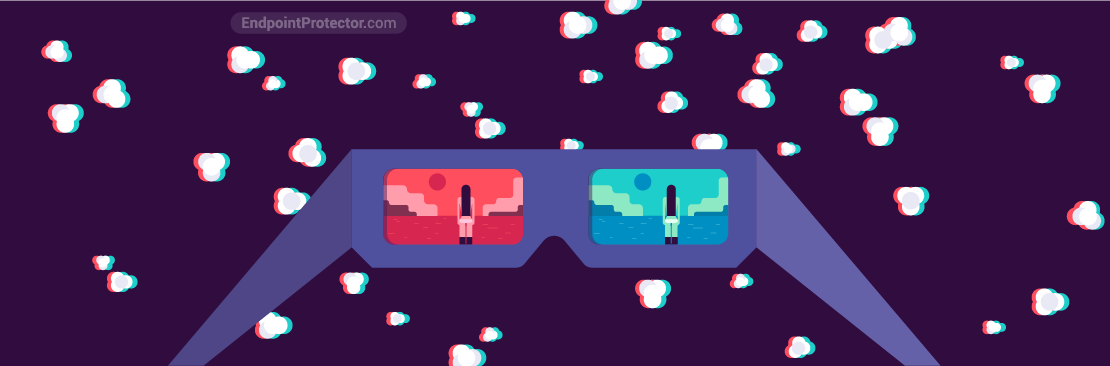
Leaked content can be a significant financial blow for companies operating in the entertainment industry, especially when it comes to highly anticipated releases. In recent years, after a series of high profile data breaches, the entertainment industry has begun taking cybersecurity very seriously and the Motion Picture Association’s (MPA) best practices for content security have been adopted as an industry standard.
First issued at the end of 2009, the MPA best practices are comprehensive guidelines to secure digital film assets for third party vendors. They cover 48 security topics, built on industry-accepted security standards such as ISO 27001/27002 and NIST 800-53. They’re founded on four principles: two refer to content not being lost or stolen, another to data breach notifications and the last to the need for security measures not to disrupt production.
The MPA best practices are not mandatory, but all vendors looking to do business with MPA members undergo a content security assessment based on them. This is significant because their members include the biggest studios in Hollywood: Walt Disney Studios Motion Pictures, Paramount Pictures Corporation, Sony Pictures Entertainment Inc., Twentieth Century Fox Film Corporation, Universal City Studios LLC, and Warner Bros. Entertainment Inc.
Data Loss Prevention (DLP) solutions are an essential part of any digital security MPA compliance strategy, helping to keep data secure from loss or theft. Endpoint Protector, with its range of versatile customizable DLP tools, is already the preferred DLP solution for several prominent MPA members. Here’s why:
1. A truly cross-platform solution
It’s no secret that creative professionals have a strong preference for macOS. Linux meanwhile has become a popular choice in fields such as visual effects and animation. This means that most companies in the entertainment industry are running multiple OS networks.
Endpoint Protector is the only truly cross-platform DLP solution on the market, offering feature parity between Windows, macOS and Linux. Having to deploy and manage a single solution as opposed to multiple tailored to a specific OS saves time and makes it easier to achieve uniformity in terms of the data loss prevention policies applied.
2. The most trusted DLP solution for macOS on the market
As previously mentioned, the entertainment industry has a high level of Apple usage. So much so that some companies have macOS only networks. Endpoint Protector has been a DLP solution for macOS since the very beginning, recognizing its potential as an OS in the enterprise early.
Since then, Endpoint Protector has become the most trusted DLP solution for macOS on the market, putting an end to data leaks and data theft while ensuring seamless control of portable storage devices. It also offers zero day support for new macOS releases. With Endpoint Protector, DLP for macOS is not just an add-on, but a fundamental part of its ongoing development.
3. Blocking content transfers
The MPA best practices state that digital assets must be restricted from being transferred to or from a company’s system and that the attachment or insertion of restricted content types into emails and the transfer of files over 10MB should be blocked.
Endpoint Protector’s Content Aware Protection module allows organizations to block the transfer of specific file types or predefined content outside the company network, whether it’s through emails, content sharing websites, social media or messaging apps. File sizes can also be restricted.
4. Device Control
The easiest way data is lost or stolen on computers not connected to the internet is through portable devices. The MPA guidelines therefore advise companies to block device ports and portable devices on computers storing or processing content.
Endpoint Protector’s Device Control software was developed for just this purpose: it allows companies to block, monitor and control storage devices and peripheral ports on computers. Organizations can choose to block their use altogether or restrict it to trusted devices.
5. Logging and monitoring
There is an entire section dedicated to content tracking in the MPA guidelines that revolves around monitoring the movements of digital assets and logging them. Through its Content Aware Protection module, Endpoint Protector offers a reporting feature that monitors content and logs any blocked attempts to transfer it through the internet, via email, applications or websites.
The Device Control module also has a file tracing option which monitors content transfers between computers and portable devices and logs them. An additional feature, file shadowing, saves a shadow copy of a transferred file, making it easy for admins to verify the content whose transfer was being attempted.
Download our free ebook on
Data Loss Prevention Best Practices
Helping IT Managers, IT Administrators and data security staff understand the concept and purpose of DLP and how to easily implement it.
















