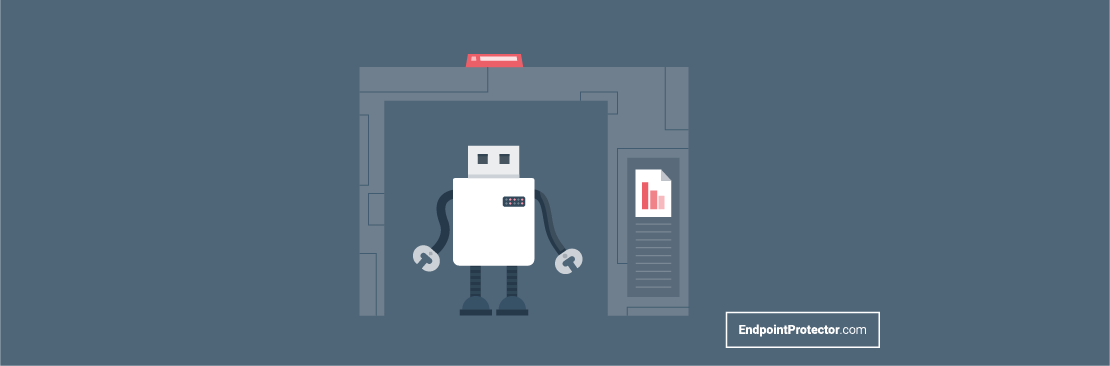
We’ve recently released a major product update, and we thought it’d come in handy to let you know more about the improvements added to Endpoint Protector 5.2.0.9. In this article, we’ll cover the upgrades of the Device Control module.
As 2020 is the year when a big part of the businesses needed to shift to remote work overnight due to the coronavirus pandemic, we’ve been focusing on adding functionalities that make our product even more adaptable to the work-from-home context and help reduce the risks posed to data protection and compliance with regulations.
Endpoint Protector’s Device Control is the most granular solution on the market, coming with a variety of options to monitor, control, and lockdown USB and peripheral ports to stop data theft and data loss.
Let’s discover the novelties in our latest update:
Extended Bluetooth Options
As wireless Bluetooth headphones are becoming increasingly popular, in Endpoint Protector 5.2.0.9, the Bluetooth granularity category has been extended. By upgrading to the latest version, our clients can control Bluetooth Headsets as a separate device type.
Enhanced User Settings
Our new release comes with extended granularity on User Settings for the Device Control and Content Aware Protection modules, now including functionalities such as File Tracing and File Shadowing, Outside Network and Outside Hours,etc. Built with flexibility in mind, in Endpoint Protector’s Device Control module policies can be applied on many levels. Besides the global settings, it includes the option to apply to groups, computers, users, and devices. We’re aware that the future is more user-centric, this being a primary reason for greatly enhancing the User Settings in Endpoint Protector 5.2.0.9.
With the File Tracing feature, all data transfers (or attempts) between computers and portable storage devices can be tracked and recorded, showing what files were copied, to which location, at what time, and by whom. Thus it provides a clear view of the users’ actions. File Shadowing is an additional feature that works together with File Tracing. It creates shadow copies of transferred files that administrators can view and assess whenever needed.
The Outside Hours and Outside Network policies are especially useful functionalities in the work-from-home context by allowing enterprises to set stricter monitoring and control policies, thus adding an extra layer of data security. The Outside Hours policies provide the option to apply a different device access policy when outside the regular working hours, with the possibility to define the start and end time of business hours, as well as working days.
The Outside Network Policies provide the option to apply a different device access policy when a computer is outside the defined network. By setting up these policies, companies can ensure that sensitive data continues to stay safe even when devices leave the security of the office.
Additional Devices
Our Device Control module supports a wide range of device types that are key sources of security breaches, and with each new release, we keep extending the list. In Endpoint Protector 5.2.0.9, additional Xiaomi Redmi devices are supported on macOS, and new Fingerprint devices are detected within the Chip Card Devices category. Switching to work-from-home involves employees using different WiFis and hardware than in the office, thus we’ve worked on making our solution better for such use cases by including devices like Intel(R) Dual Band Wireless-AC 7260 on our list.
In Conclusion
We’ve focused on enhancing Endpoint Protector’s Device Control module by improving its granularity and coming with functionalities that help enterprises to protect sensitive data regardless of the endpoint’s physical location, ensuring data security even when employees work remotely.
If you’d like to find out more about our powerful product update, follow our series, coming with a more detailed overview of Endpoint Protector’s other modules: Content Aware Protection, Enforced Encryption, and eDiscovery. Or, you can also easily schedule a demo.
Download our free ebook on
Data Loss Prevention Best Practices
Helping IT Managers, IT Administrators and data security staff understand the concept and purpose of DLP and how to easily implement it.
















