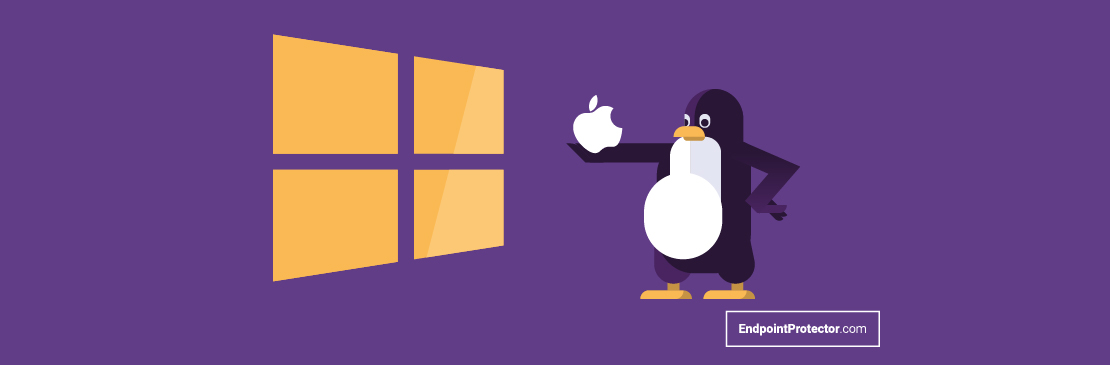
Nowadays, most businesses work with a mixture of device types and operating systems. Cross-platform Data Loss Prevention (DLP) solutions help to diminish cybersecurity vulnerabilities in heterogeneous IT environments efficiently.
Security risks in multi-OS environments
Organizations have shifted from a predominantly Microsoft Windows environment to various platforms, including macOS, Linux, iOS, and Android. The shift from a largely homogeneous environment to a multi-OS one is due to multiple reasons. These include, among others, the consumerization of IT, Bring-Your-Own-Device (BYOD) policies, cloud-based infrastructure, and an increasingly mobile workforce.
Nowadays, users expect to access confidential corporate information at any time, from any device, using any type of connection. These trends have led to increased risks in terms of cybersecurity.
Today it is common for organizations that workloads run on various platforms in various places, some of them on-premises while others in the cloud. As each OS and device type has its own particularities, a cross-platform environment is causing challenges to IT admins and is a solid premise for data security issues.
The amount of data that businesses handle is also growing; thus, the risk of transferring it to the cloud, onto removable devices, or sending sensitive data through email or collaboration apps is increasing. Public disclosure of confidential data can happen due to human error or malicious intentions, causing irreparable damage to companies, including fines and reputational harm.
Therefore it is crucial for businesses to choose IT security providers focused on delivering mixed-platform solutions. Hereafter, solutions that secure and manage heterogeneous system environments will be the norm, not the exception.
How does a cross-platform DLP solution help?
By deploying a cross-platform DLP solution like Endpoint Protector, companies can apply the same data protection policies to all workstations. With the help of DLP policies, they can protect sensitive information such as personal information or intellectual property from leakage, loss, or theft.
Using content inspection and contextual scanning, endpoint DLPs search for sensitive information in hundreds of file types in real-time, whether in transit or stored locally on employees’ computers or laptops. Once identified, they can monitor sensitive data, block its transfer and encrypt or delete it when it is found in unauthorized locations. DLP tools also log any attempted policy violations and produce reports of all security incidents.
In this way, the risks posed by insider threats that could lead to data being leaked, stolen, damaged, or otherwise compromised are significantly diminished. In addition to these, companies can meet the compliance requirements of various rules and regulations, like the GDPR, CCPA, HIPAA, or PCI DSS.
Protect data in motion and at rest
Although mobile devices and cloud storage are becoming more popular, traditional endpoints still are major repositories for sensitive corporate data. With Content Aware Protection, organizations can set up security policies to monitor and control the movement of various sensitive data, such as personally identifiable information (PII), contracts’ details, confidential financial data like IBANs, bank account numbers, and credit card numbers.
For businesses, it is critical to ensure that sensitive information is safely stored and, in case of computer loss or theft, the information does not get into malicious or careless hands. The eDiscovery module allows companies to discover sensitive data stored on Windows, Mac, and Linux computers, and administrators can take remediation actions like encrypting or deleting data at rest.
Control data transfers via USB ports
Device Control is an essential feature of DLP software, as it allows complete control of the USB ports and connected storage devices, regardless of the operating system. It is an important measure of protection as it can open or block access to devices such as USB flash drives, external HDDs, printers, modems, etc.
Today’s workforce is becoming ever more dynamic, and data on the move is particularly vulnerable; thus, it is crucial to protect confidential information copied to removable storage devices. With Enforced Encryption, companies can encrypt sensitive data while on the move, and employees can access it on any Windows or macOS computer.
As a wrap-up
Heterogeneous IT environments present some particular security challenges, and having a variety of platforms increases the complexity and cost of managing the infrastructure within an organization. However, by choosing the right security solutions, companies can significantly diminish risks. Cross-platform DLPs efficiently address data-related threats on Windows, Linux, and Mac computers, including the risks of insider threats and unintentional or accidental data leaks.
Frequently Asked Questions
When used in conjunction with complementary controls, DLP helps to prevent the accidental exposure of confidential information across all devices. Wherever data lives, in transit on the network, at rest in storage, or in use, DLP can monitor it and significantly reduce the risk of data loss.
Read more on data security threats and how to deal with them.
DLP solutions provide IT administrators a 360-degree view of the location, flow and usage of data across the enterprise.
It checks network actions against your pre-defined organization’s security policies, and enables you to protect and control sensitive data, including customer information, personally identifiable information (PII), financial data and intellectual property.
With an in-depth understanding of this data, your organization can set the appropriate data policies to protect it and make risk-prioritized decisions about what assets need to be protected and at what cost.
DLP capabilities for the enforcement of corporate policies and processes can help improve technical and organizational productivity, promote compliance, and provide tools & methods for more comprehensive information governance.
DLP solutions provide up-to date policy templates that address specific requirements, automate compliance, and enable the collection and reporting of metrics. When a policy need is identified, DLP can make the change as simple as enabling an appropriate policy template on your system.
Some DLP systems require lengthy and complex deployment plans that demand highly specialized skills to build. Be sure that you know what a typical deployment timeline is for each DLP software you are evaluating, but also what professional services will be required to get your DLP plan up and running.
You also must understand the ongoing, operational resources that will be needed to manage the solution. How easy is it to make policy changes as needed, what kind of training will be required for your team and end users, and does it meet your reporting needs?
Understanding what your company’s data security needs are in these key areas, and what can deliver a potential DLP, will help you identify the solution that best fits your environment and resources available.
Download our free ebook on
Data Loss Prevention Best Practices
Helping IT Managers, IT Administrators and data security staff understand the concept and purpose of DLP and how to easily implement it.














