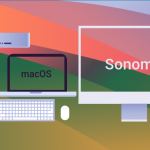Apple announced the upcoming release of its macOS 10.13, dubbed High Sierra, at the Apple Worldwide Developers Conference(WWDC) 2017 keynote event in San Jose earlier this month. It brings many under the hood changes along with some new eye catching updates for everyday users.
The Cupertino-based company is clearly starting to take into account the thousands of Macs used across enterprises with some updates aimed to improve the management and configuration of large scale Mac deployments. High Sierra will bring new MDM configurations such as the 802.1X Ethernet, management of firmware passwords and user accounts, tools to shut down and/or restart macOS remotely, FileVault key escrow and restrictions to iCloud desktop and documents. It will also include the ability to delay software updates for up to 90 days so IT teams can test them before installation.
The most notable change in the macOS High Sierra will be its default file system. The HFS, which Apple has been using for the last 30 years, will be completely replaced by the new Apple File System (APFS). APFS sports 64-bit architecture that supports native encryption and faster metadata operation which will enable Macs to run faster, increase security and make files and folder contents more transparent. Its security features include crash‑safe protections and simplified data backup on the go.
These features will all give macOS a serious boost in security and further its credibility as an enterprise-worthy alternative to traditional PCs. But as Macs gain ground in the enterprise sector, they are more and more likely to become attractive targets for cybercriminals looking for their next big score or to fall prey to the most common security threat of them all: human error.
While well trained enterprise staff can enforce stricter security protocols to avoid unwanted intruders, it’s hard for them to account for all employees and devices used in an enterprise. It is therefore essential that those using Macs implement a Data Loss Prevention software to ensure that all their bases are covered. From remote device encryption to scans for sensitive data and blacklisting by file types, DLP solutions can supplement and tighten the increased security of Apple’s platforms.
Moving forward, with High Sierra taking Mac capabilities closer to standard PCs, enterprises will find themselves increasingly working with a hybrid network model that will include both Macs and PCs. And while this might be good news for Apple, it can prove problematic when searching for the right DLP solution as often these do not extend from one OS to the other. Luckily, solutions such as Endpoint Protector can cover the entire network and offer seamless management of all endpoints across platforms and devices.
High Sierra will also include a series of updates that are sure to please consumers such as improvements to Safari which will now have a new Privacy Protection meant to put an end to ad-tracking and auto-playing videos as well as updates to its Photo editing, Mail and Spotlight apps. Metal is getting an upgrade and so is video compression, with High Sierra supporting the H.265 video codec which will result in faster video streams at higher resolution. The macOS update will also bring the long awaited support for VR development platforms.
If you’re curious to see the upcoming macOS in action, High Sierra is already available for download for those enrolled in the Apple Developer Program, with the public beta being released later in June and the final version to be made available in autumn.
Download our free ebook on
Data Loss Prevention Best Practices
Helping IT Managers, IT Administrators and data security staff understand the concept and purpose of DLP and how to easily implement it.