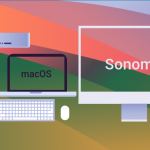Among the many changes in companies’ IT ecosystems over the last few years, an increase in endpoint devices running macOS went somewhat under the radar. Now, over half of businesses have Mac endpoints connected to corporate resources, either as employee-owned devices allowed by BYOD policies or as the chosen option for on-premise workstations by end-users.
With threat actors focusing many of their cyber attacks on endpoints, security solutions like data loss prevention (DLP) are imperative for protecting sensitive data from persistent security threats and challenges in multi-OS environments, including data breaches and data theft. When Apple pushes out new operating system updates, greater incentives to quickly apply those updates compared to Microsoft’s Windows updates can leave security gaps in DLP and other endpoint security solutions for Mac users. This article describes same-day (zero-day) support and its importance for security vendors who offer compatibility with macOS.
What is zero-day support?
Also known as same-day support, zero-day support ensures software solutions are compatible with the latest operating system versions on the day those updates are available to the public. This compatibility comes from testing the software, whether it’s a DLP solution or other category of software, on the new operating system version prior to its release. For endpoint data protection and cybersecurity solutions, zero-day support is essential for any company using Mac endpoints in the workplace.
Why do businesses upgrade faster to the latest macOS versions?
A big factor influencing the need for zero-day support is that a company with macOS endpoints tends to much more rapidly move to the newest operating system version released by Apple than when updates come out for Windows operating systems. Here are some reasons that the speed of macOS update adoption differs from that of Windows.
- Inherent trust — Microsoft has somewhat of a reputation for releasing operating system patches that end up breaking things rather than providing desired extra functionality or fixing issues. Admins and end-users have more inherent trust in macOS updates because they typically work as intended and don’t cause problems. This high level of trust encourages businesses and people to move swiftly and upgrade to newer macOS versions upon release.
- Smaller install base — despite the recent increase in Mac endpoints connecting to business networks, they still represent a small fraction of the total endpoint inventory at most businesses. Having a smaller install base makes it much quicker and easier for system admins to apply the update and test it out across their company’s Mac device portfolio.
- Lower IT ecosystem footprint — Macs are typically used as endpoints by small clusters of individual users to perform their daily work. Windows is much more intertwined with critical IT processes, from server management to Active Directory to Windows operating systems running on Azure virtual desktops. The larger potential impact of Windows updates (and arguably Linux too) on important business processes causes further hesitance about updating until admins run a full gamut of tests to ensure nothing will break.
Why is zero-day support so important?
Facilitate better data security
Whether an endpoint security solution helps to detect insider threats in real-time, block transfers to removable devices, prevent data leakage, enforce granular device controls over endpoints and storage devices, or simply discover sensitive data assets, lapses in these capabilities can easily emerge if the solution isn’t tested on the latest operating system version. This issue of facilitating data security becomes more pressing for macOS due to updates being installed straight away by businesses and users.
Another point worth noting is that out-of-date operating systems are usually less secure than the newest versions. This is particularly true for macOS Ventura, the latest version, which replaces passwords with device-specific passkeys that are more resistant to phishing attacks. In macOS Ventura, there is also a new Rapid Security Response feature for installing important security updates without requiring an overall system update or even a reboot. When organizations can’t update their operating systems because their most important software solutions aren’t yet verified as compatible, there is an update lag that leaves users exposed to security vulnerabilities or weaknesses in older operating system versions.
Security workflows remain functional
By using Apple Business Manager, IT admins can configure and manage their organization’s portfolio of Apple devices and the software installed on them. When new operating system updates are available, delicate security workflows can be detrimentally impacted by software that isn’t yet fully compatible with the latest macOS.
Maintain compliance
Ensuring your business ticks the compliance requirements of regulations like GDPR, PCI DSS, and HIPAA is crucial for protecting sensitive data and avoiding hefty noncompliance penalties. Endpoint DLP solutions help to maintain compliance, but a lapse in data loss prevention can emerge when the solution you use is not fully tested for compatibility with the new functionalities and nuances introduced into operating systems by various updates. Maintaining compliance is a key reason why CoSoSys Endpoint Protector emphasizes and includes zero-day support as central to our standard for Data Loss Prevention on macOS.
Users get the most from new functionality
While ensuring full and continued protection for sensitive data and intellectual property is the primary driver behind our zero-day support for macOS, there are also benefits to user experience. Looking beyond the lens of data security, software providers offering zero-day support can leverage the features and changes in new operating system versions to refine their own solutions and help end-users get the most out of the new functionality that Apple introduces in its updates.
Apple’s newest operating system, macOS Ventura, brings several new features and enhancements. The changes with macOS Ventura include Stage Manager for organizing apps and managing tasks, an overhauled Mail app with more refined search capabilities, and several new apps. Users and businesses can only start benefitting from this added functionality if their endpoint security software supports the upgraded OS version from day one.
Endpoint Protector Same-Day Support
Endpoint Protector offers zero-day support to guarantee that our solution is tested for compatibility with any new macOS version prior to its public release. We’ll ensure that your remediation capabilities, security workflows, and other important DLP features (see product documentation) transition seamlessly to work straight away on any major and minor macOS update.
Choose from multiple deployment options, including SaaS, cloud, and virtual appliances. Pricing depends on the number of systems to protect and the OS environment.
Frequently Asked Questions
Download our free ebook on
Data Loss Prevention Best Practices
Helping IT Managers, IT Administrators and data security staff understand the concept and purpose of DLP and how to easily implement it.