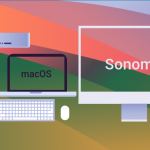Apple has tightened security features in macOS Ventura by introducing new features and tools that make Macs more resistant to attacks and breaches.
macOS Ventura, previewed during Apple’s Worldwide Developers Conference (WWDC) 2022 Keynote, brings powerful productivity tools, new continuity features, and improved security. The successor of macOS Monterey is expected to be released this fall.
Here are the 3 most important security updates coming in Ventura for businesses using Macs.
1. Rapid Security Response
The feature is designed to implement security updates to devices on the fly without needing a full OS update. Currently, both iOS and macOS get their security updates alongside full system patches, which users need to download and install. With the new Rapid Security Response feature, important bug fixes can be applied automatically without having to release a separate software update.
We anticipate Rapid Security Response to dramatically improve endpoint protection and mitigate the vulnerabilities left while waiting for full system patches to be released.
2. Accessory Security
The feature will require user approval before an accessory can communicate with macOS through the USB-C port; highlighting the importance of controlling removable devices and ensuring protection against USB threats. Enabled by default, this feature will prompt the user to approve through a pop-up asking for permission.
Endpoint Protector's proven Device Control feature adds to this new layer of protection, enabling a further layer of management over devices that have been approved to connect.
3. Passkeys for Safari
Passkeys are next-generation credentials that aim to completely replace passwords on Apple devices to keep online accounts safe. By using cryptographic techniques, passkeys leverage the biometric features built into Apple devices when accessing apps, websites, and programs. This means that users will be asked to authenticate via Touch ID or Face ID instead of entering a password. When using a passkey, a unique digital key is created that only works for the site it was created for.
Passkeys are stored on devices rather than web servers and, according to Apple, can’t be phished or leaked. Passkeys work in apps and are securely synced across Apple devices using iCloud Keychain.
By avoiding the use of passwords, and relying on hardware as an authentication mechanism, we expect passkeys to reduce instances of passwords being lost through social engineering tactics or database breaches. This standard is already established and we expect Passkeys to also be supported by Google and Microsoft in future releases.
Will Endpoint Protector support macOS Ventura?
Endpoint Protector is the only Mac-first DLP software on the market to feature same-day support for new macOS operating systems and M-Series chips. The continued support for the latest releases, including macOS Ventura, ensures that Endpoint Protector customers can immediately benefit from Apple’s powerful technology and latest innovations without putting sensitive data at risk.
The solution’s Device Control module provides granular control over the devices that employees connect to endpoints to combat data loss and USB threats. Endpoint Protector is the only enterprise Data Loss Prevention (DLP) solution with Device Control capabilities that achieves this level of granular management within macOS and multi-OS environments.
Address the top data security threats on your macOS devices with tools including Device Control, Content-Aware Protection, eDiscovery, or Enforced Encryption.
Learn more about the best Endpoint Protector features for macOS
Download our free ebook on
Data Loss Prevention Best Practices
Helping IT Managers, IT Administrators and data security staff understand the concept and purpose of DLP and how to easily implement it.