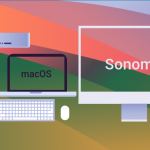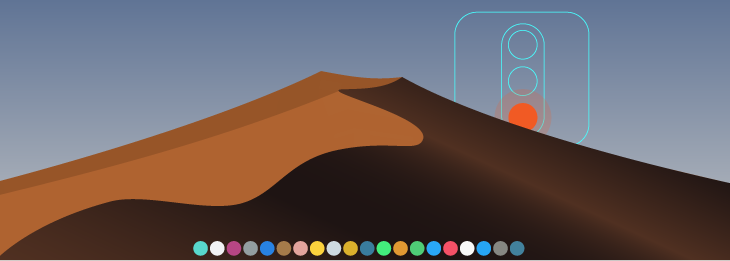
Today marks the launch for public use of macOS 10.14, dubbed Mojave. First announced at the Apple Worldwide Developers Conference (WWDC) 2018, the new version brings new features inspired by pro users, but designed for everyone. It introduces the Dark Mode which dims the screen outside users’ work area, helping them to better focus on the task at hand. Dark Mode also makes macOS’s color scheme customizable, allowing users to swap Apple’s traditional white with black.
A new feature, Stacks, automatically organizes files on desktops, by either document type (images, documents, spreadsheets etc.), dates or tags with project-specific metadata such as company names. Three popular iOS apps are heading to macOS: Apple News, Stocks and Voice Memos. Apple mail will also support emojis from now on. A new app, Home, will allow users to now manage internet-of-things devices from their Macs.
With macOS Mojave, Apple ups its privacy game by introducing new features that will help users better control their data and its tracking. After the update, apps will require users’ approval before accessing the camera or microphone of a Mac as well as its message history and mail database.
Improved Intelligent Tracking Prevention will prevent social media buttons or widgets from tracking users without their permission. Safari will also only share a simplified system profile with advertisers, not allowing them to track users’ devices. The web browser will also automatically create, autofill and store strong passwords for users.
Our development team has been hard at work testing Endpoint Protector’s compatibility with macOS 10.14 since the first developer beta build became available in early June 2018. Their findings show that Endpoint Protector as well as all its five modules are fully compatible with macOS Mojave and offer zero-day support.
We therefore encourage Endpoint Protector users working on computers running macOS to confidently install the update, knowing that their data will continue to be protected and its security will not be compromised.
Download our free ebook on
Data Loss Prevention Best Practices
Helping IT Managers, IT Administrators and data security staff understand the concept and purpose of DLP and how to easily implement it.