Content Detection Summary section displays all predefined content, custom content, regular expressions and HIPPA which were checked in the Content Aware Policy.
Customers that have Premium license enabled will be able to edit the policy and combine multiple criteria (predefined content, custom content, regular expressions and HIPPA) using AND operator beside the OR operator.
Also, the content detection rule can be applied only to specific files. The files that are selected in the Restrict Content Detection cannot be checked in the Policy Denylist -> File Type section and vice versa.
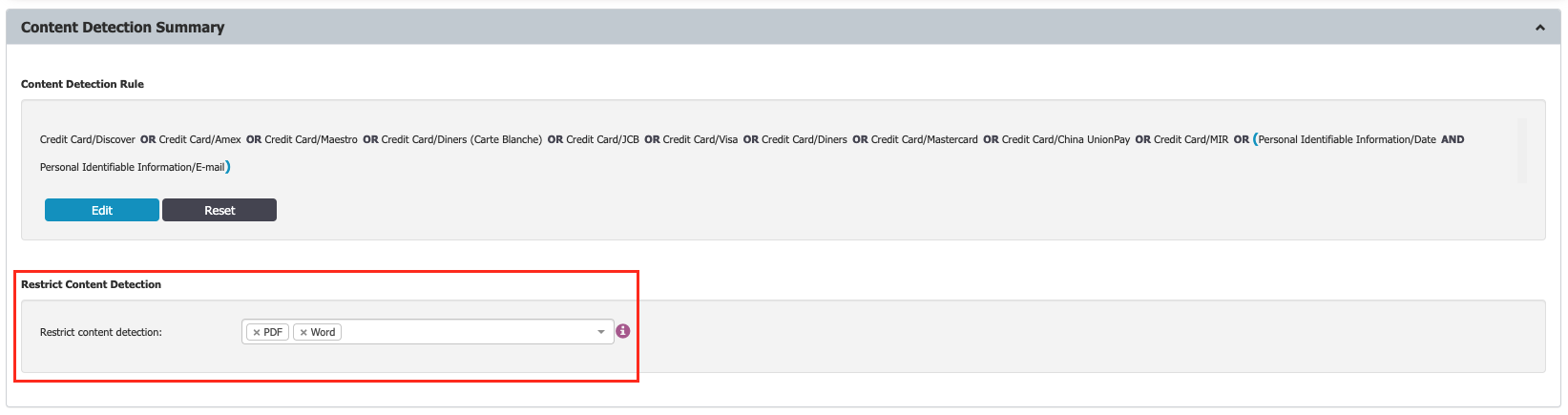 Example of how to use Content Detection Summary
Example of how to use Content Detection Summary
1. Add Premium License on your Endpoint Protector Server.
2. Create the desired Content Aware Policy.
3. Check the desired Predefined Content, Custom Content, Regular Expression or HIPPA.
Example:
Check all Credit Cards + Confidential Dictionary + HIPPA.
4. Go to the Content Detection Summary section and hit the Edit button.
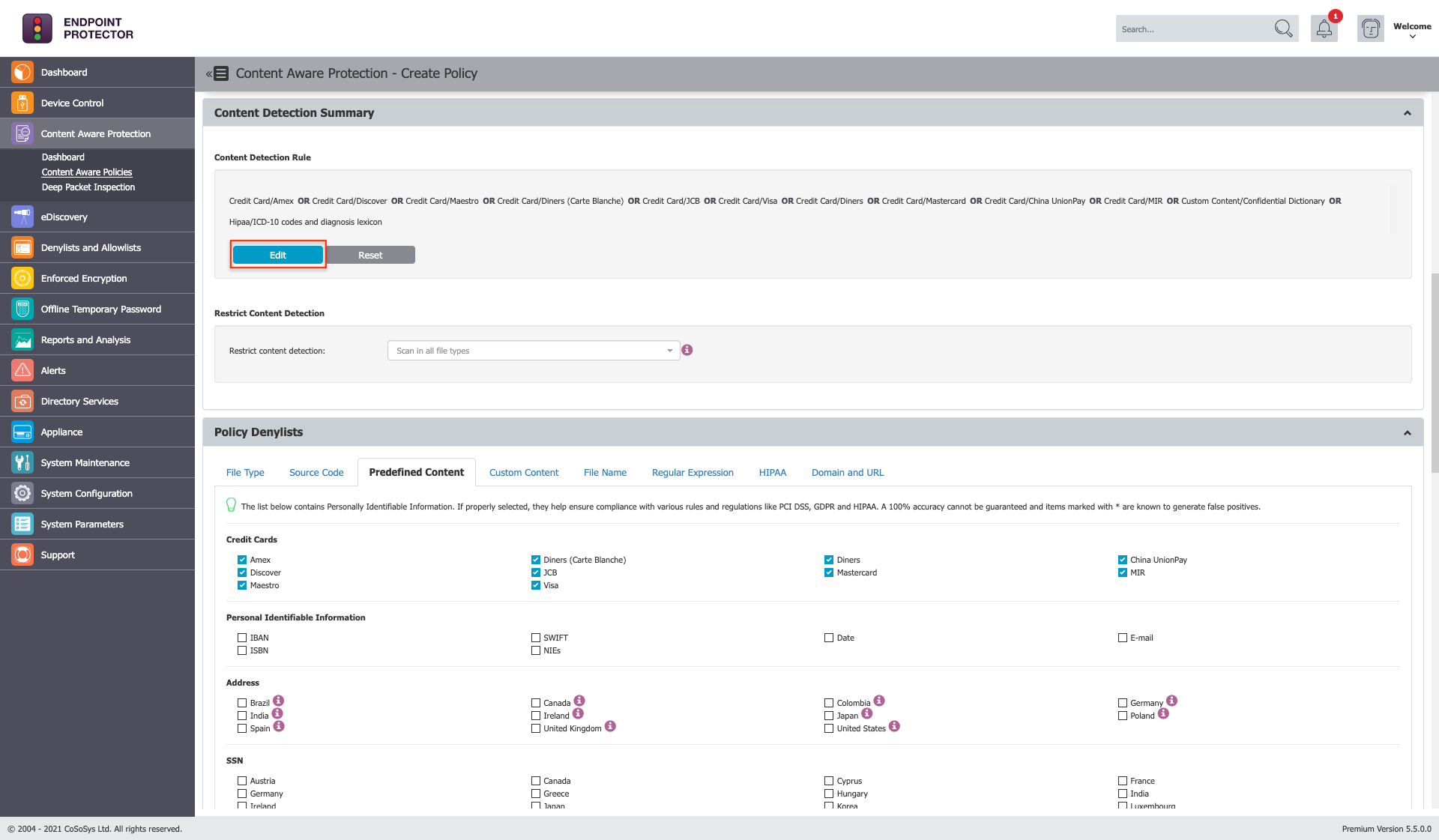
5. Define the Content Detection Rule by using Add () or Add item button.
Example:
Hit Add () then hit Add Item and select Confidential Dictionary and HIPPA.
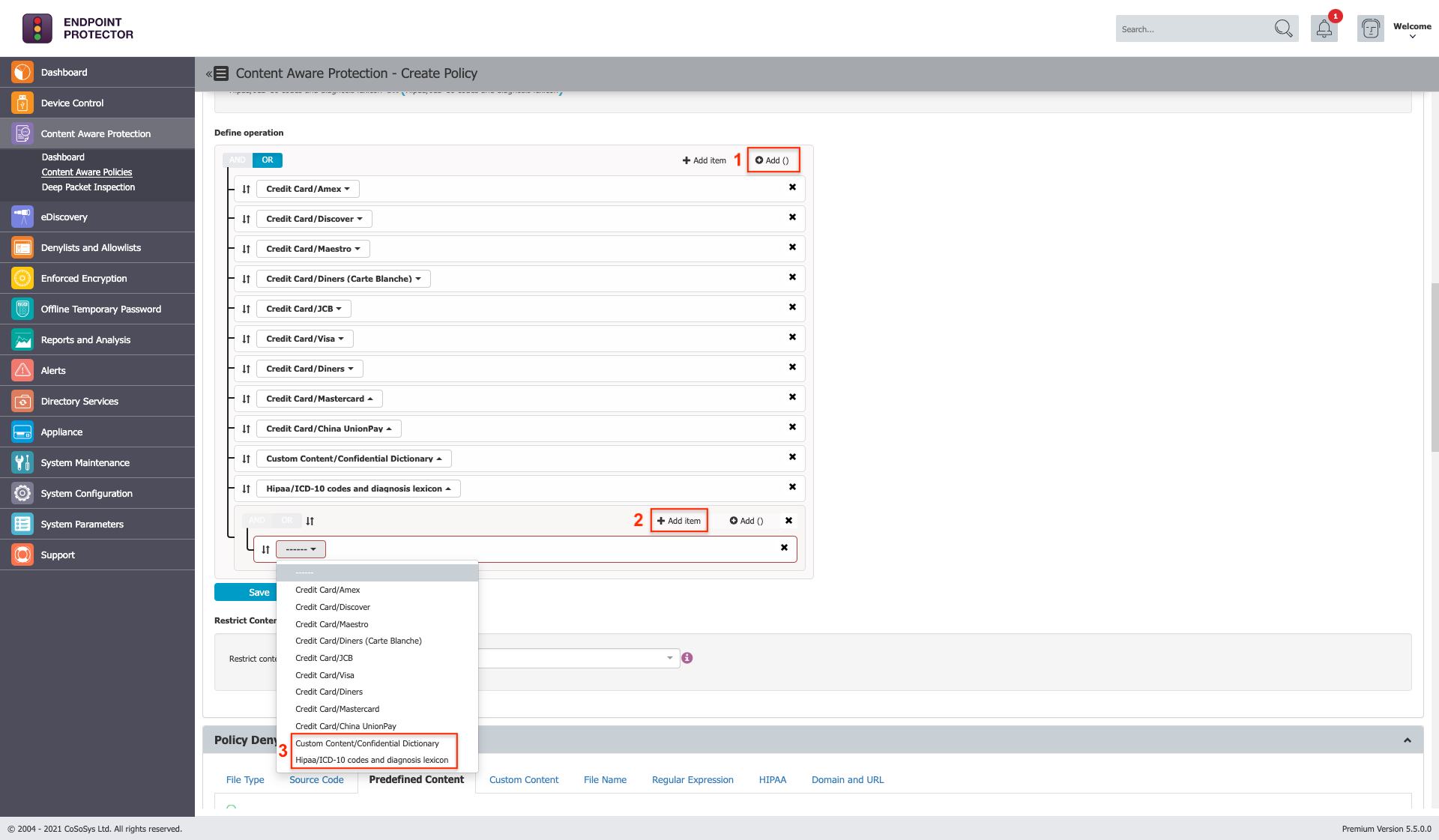
After this, from the main OR defined operation, delete Confidential Dictionary and HIPPA.
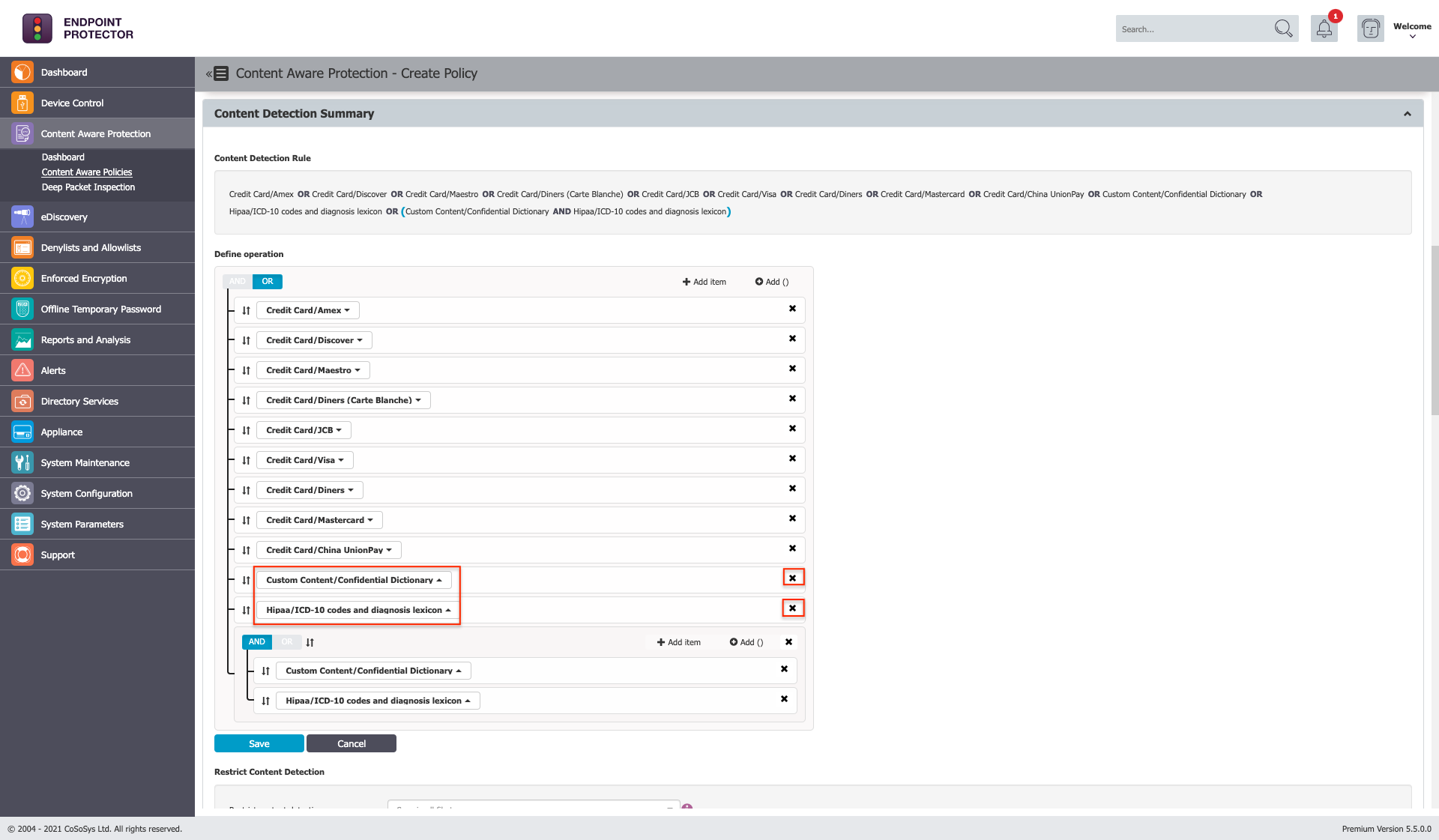
6. In this case, HIPPA items will be blocked only when combined with an item from the Confidential Dictionary or vice versa.
For the rest of the Credit Cards checked in the policy, nothing changes. They will be normally blocked.
Save the changes on the Content Detection Summary section.
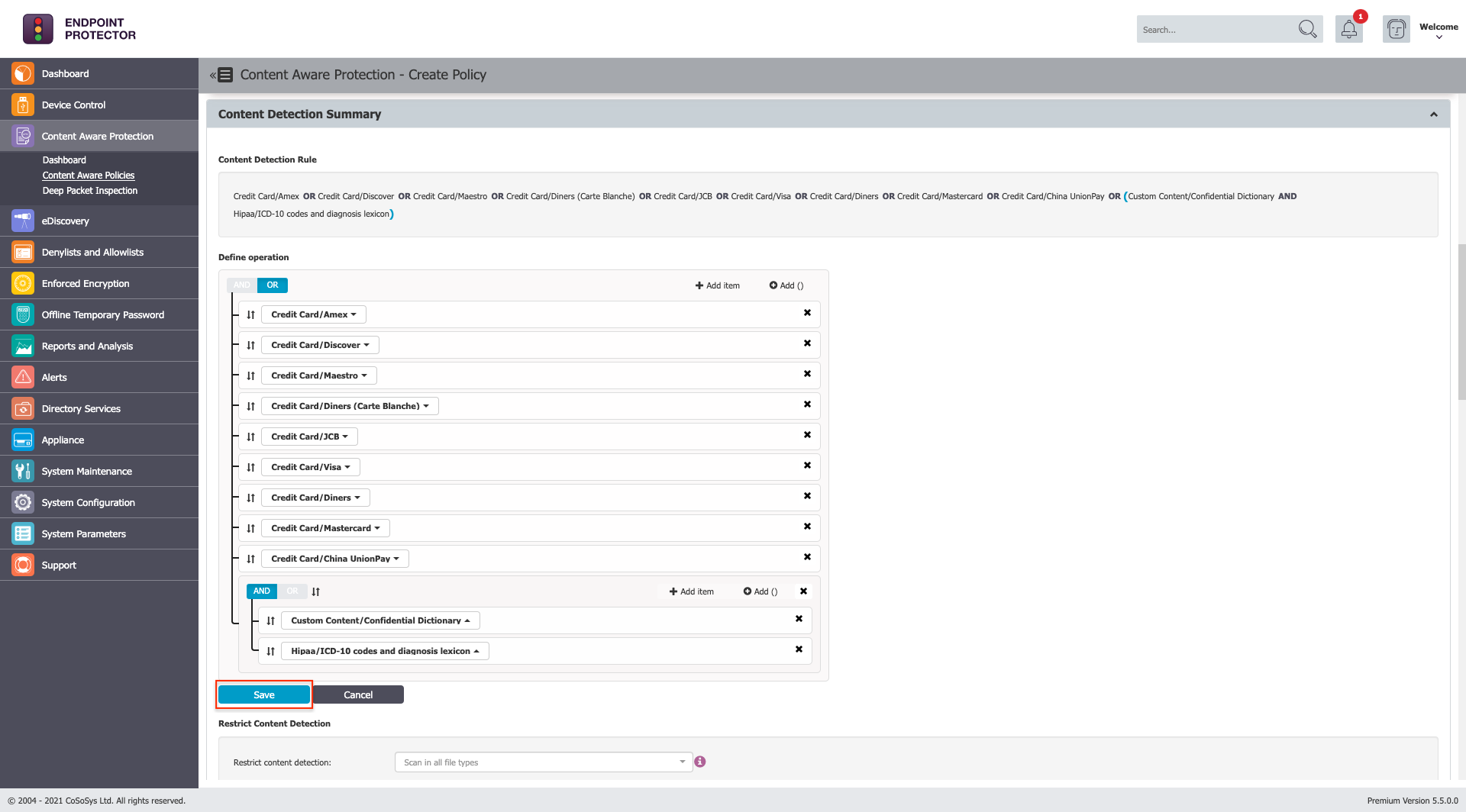
7. If it is desired to limit the content detection to specific file types, select the wanted file types from the Restrict Content Detection section.
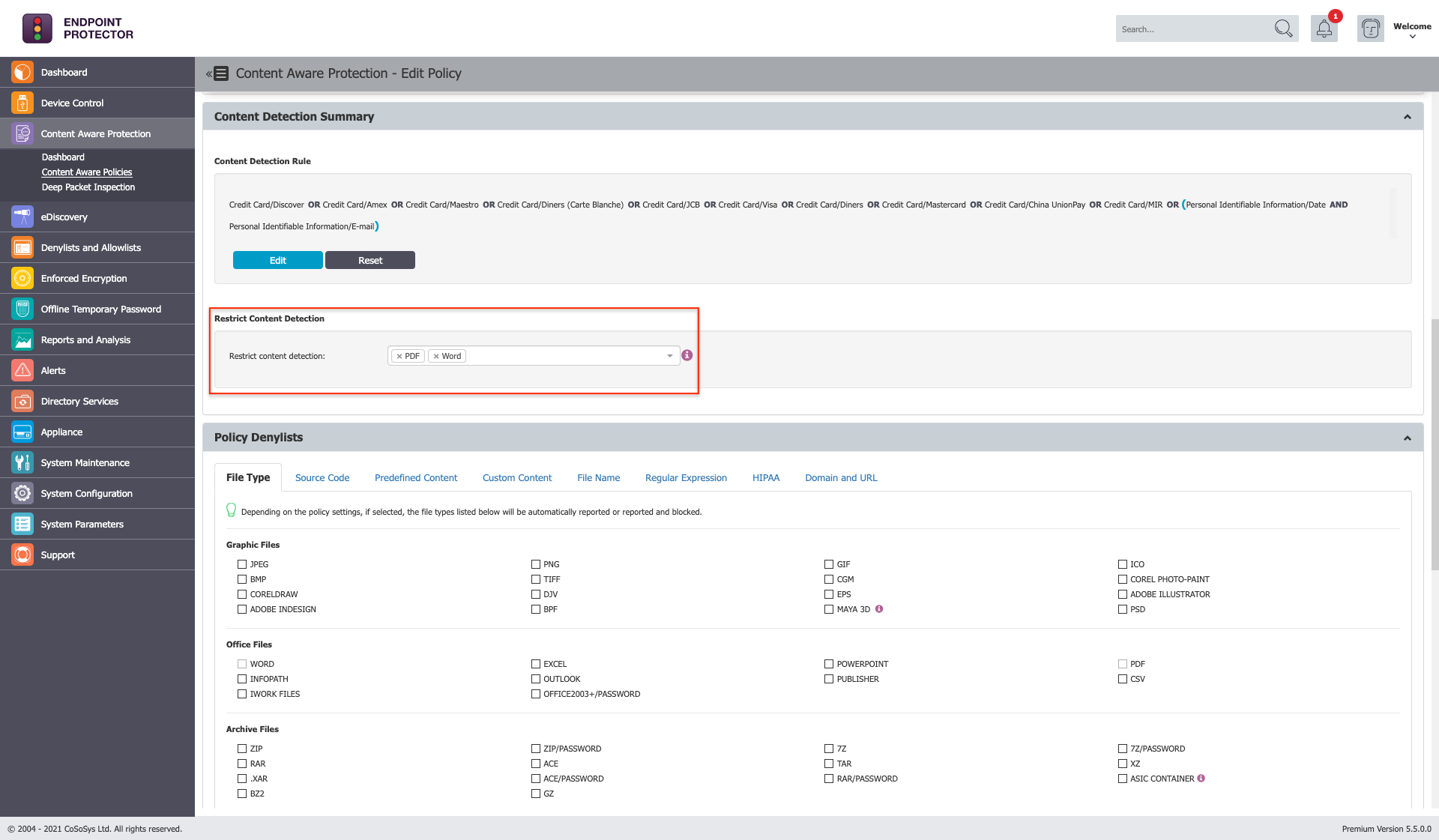
8. Save the Content Aware Policy.
Known limitations when using Content Detection Summary with AND operator:
1. If a contextual detection rule is defined for a Predefined Content / Custom Content / Regex / HIPPA that is included in an operation with at least an AND Operator, the Contextual detection rule will be ignored.
2. For Content Aware Policies that include at least one AND operator, no Threat Threshold can be set.
3. If the Content Aware Protection that includes at least one AND operator has also a File Size Threshold set, the policy will only apply if the size threshold is met.