Case Study
Samsung SDS
Samsung SDS implemented Endpoint Protector’s Device Control module to add additional security, to better protect against data loss and data leaks, and to control and block different devices, all while using user-friendly interface.
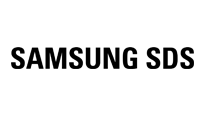
Prevent data loss, control and block devices, zero-day deployment
Implementing Endpoint Protector’s Device Control module
Quick deployment, ease of use and increased granularity
Challenge
Samsung SDS was looking for a solution that offers cross-platform protection for sensitive data, and, in particular, a Data Loss Prevention (DLP) solution with zero-day support for macOS computers. They needed a DLP tool with granular options to secure data and offer a straightforward deployment.
The company was also keen to add an additional layer of security that helps prevent data loss and data leaks. The DLP solution they were searching for would efficiently control and block different devices that can connect through peripheral ports, such as USB drives, printers, mobile phones, keyboards, and more.
The ideal product for Samsung SDS is easy to use, comes with a user-friendly interface, and has excellent support.
Solution
Samsung SDS chose Device Control from Endpoint Protector by CoSoSys to monitor and control USB and peripheral ports. By deploying the solution, the company can efficiently prevent data leaks that could happen through the use of different devices connecting via peripheral ports. Furthermore, they protect endpoints against the spread of USB malware, BadUSB attacks, and viruses.
Being the most granular solution on the market, Device Control comes with a number of tools that allow Samsung SDS to control or block unauthorized devices. The solution was built with flexibility in mind, meaning that policies can be applied not only on a global level but also to particular groups such as departments or people involved in a specific project or to certain computers, users, or devices. By defining granular access rights for USB and peripheral ports, device security is enforced while productivity is maintained.
Endpoint Protector has been a truly cross-platform DLP solution from the very beginning, offering data security for Windows, macOS, and Linux computers. For Samsung SDS, it was advantageous that the solution comes with zero-day support for macOS computers. This means that Endpoint Protector is compatible with newly released macOS versions, and data protection can continue as usual. The solution also offers feature parity, meaning that macOS-running computers get the same level of protection as those running on Windows.
Samsung SDS rated Endpoint Protector’s features, granularity, ease of installation, and ease of use as very good.
Why Endpoint Protector?
Samsung SDSchose Endpoint Protector because it offers zero-day macOS support and granular Device Control options. Another advantage of the solution is its easy deployment and user-friendliness.
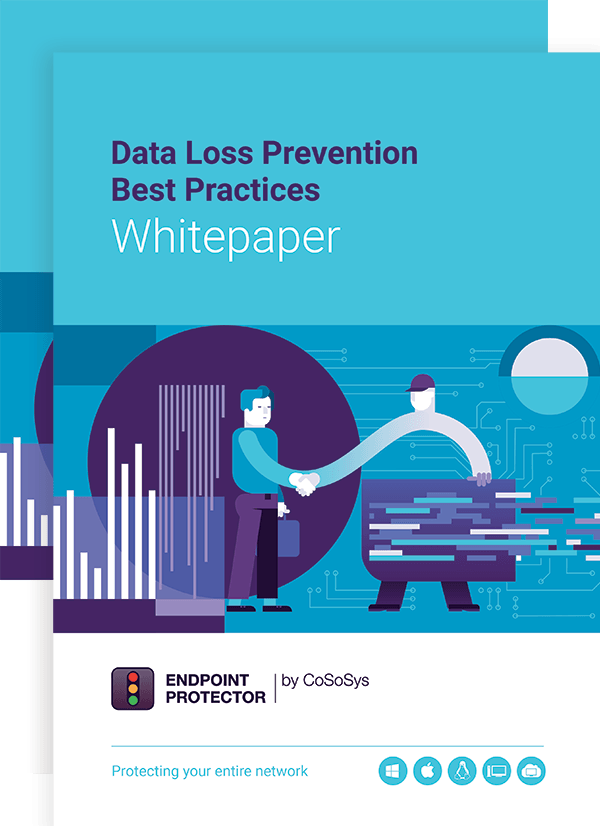
Data Loss Prevention Best Practices
Data Loss Prevention (DLP) tools have become an essential part of data protection strategies. Highly flexible and adaptable to any company size, DLP solutions can be tailored to different needs and support compliance efforts with new data protection regulations. This whitepaper outlines the best practices companies should adopt when implementing DLP tools.
